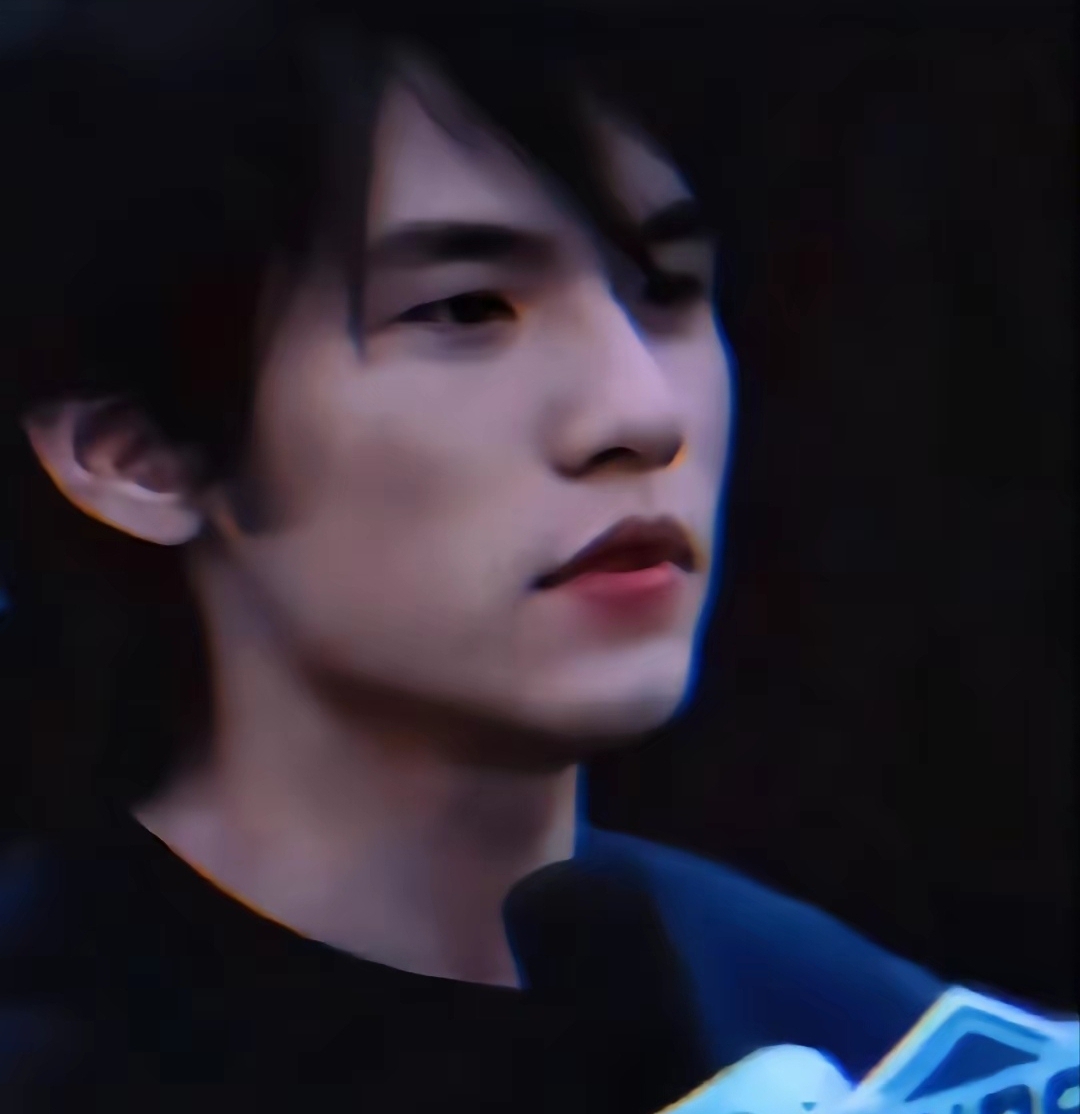1
2
3
4
5
6
7
8
9
10
11
12
13
14
15
16
17
18
19
20
21
22
23
24
25
26
27
28
29
30
31
32
33
34
35
36
37
38
39
40
41
42
43
44
45
46
47
48
49
50
51
52
53
54
55
56
57
58
59
60
61
62
63
64
65
66
67
68
69
70
71
72
73
74
75
76
77
78
79
80
81
82
83
84
85
86
87
88
89
90
91
92
93
94
95
96
97
98
99
100
101
| <template>
<div :class="{'hidden':hidden}" class="pagination-container">
<el-pagination
:background="background"
:current-page.sync="currentPage"
:page-size.sync="pageSize"
:layout="layout"
:page-sizes="pageSizes"
:total="total"
v-bind="$attrs"
@size-change="handleSizeChange"
@current-change="handleCurrentChange"
/>
</div>
</template>
<script>
import { scrollTo } from '@/utils/scroll-to'
export default {
name: 'Pagination',
props: {
total: {
required: true,
type: Number
},
page: {
type: Number,
default: 1
},
limit: {
type: Number,
default: 20
},
pageSizes: {
type: Array,
default() {
return [5, 8, 10, 12]
}
},
layout: {
type: String,
default: 'total, sizes, prev, pager, next, jumper'
},
background: {
type: Boolean,
default: true
},
autoScroll: {
type: Boolean,
default: true
},
hidden: {
type: Boolean,
default: false
}
},
computed: {
currentPage: {
get() {
return this.page
},
set(val) {
this.$emit('update:page', val)
}
},
pageSize: {
get() {
return this.limit
},
set(val) {
this.$emit('update:limit', val)
}
}
},
methods: {
handleSizeChange(val) {
this.$emit('pagination', { page: this.currentPage, limit: val })
if (this.autoScroll) {
scrollTo(0, 800)
}
},
handleCurrentChange(val) {
this.$emit('pagination', { page: val, limit: this.pageSize })
if (this.autoScroll) {
scrollTo(0, 800)
}
}
}
}
</script>
<style scoped>
.pagination-container {
background: #fff;
padding: 32px 16px;
}
.pagination-container.hidden {
display: none;
}
</style>
|