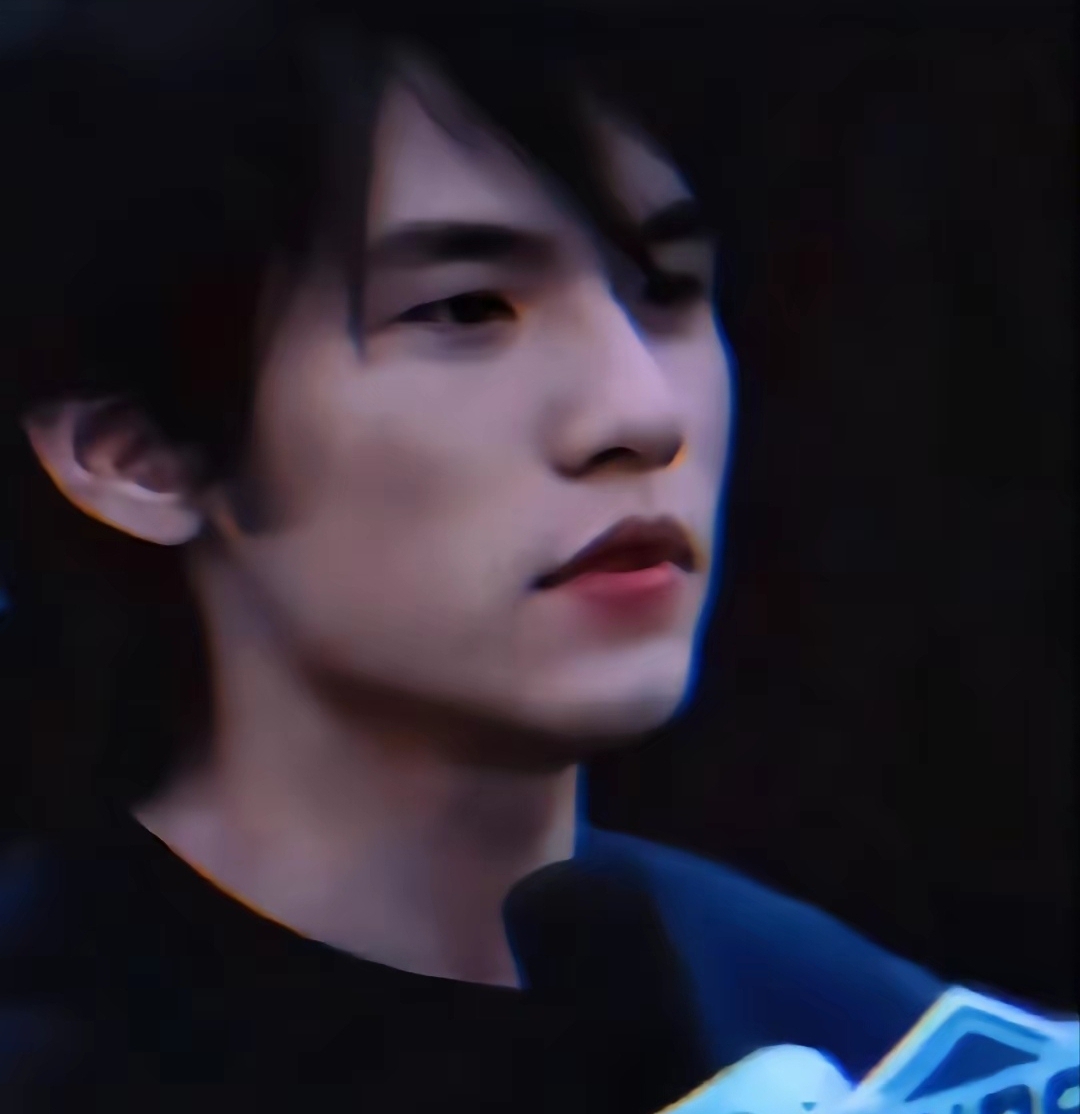前提条件
启动测试网络
创建通道
1
| ./network-myself.sh createChannel
|
智能合约(链码)
pom.xml文件
配置远程仓库
1
2
3
4
5
6
7
8
9
10
11
12
13
14
15
16
17
18
19
20
| <repositories>
<repository>
<id>central</id>
<url>http://maven.aliyun.com/nexus/content/groups/public/</url>
<releases>
<enabled>true</enabled>
</releases>
<snapshots>
<enabled>false</enabled>
</snapshots>
</repository>
<repository>
<id>jitpack.io</id>
<url>https://www.jitpack.io</url>
</repository>
<repository>
<id>artifactory</id>
<url>https://hyperledger.jfrog.io/hyperledger/fabric-maven</url>
</repository>
</repositories>
|
依赖合约sdk
1
2
3
4
5
| <dependency>
<groupId>org.hyperledger.fabric-chaincode-java</groupId>
<artifactId>fabric-chaincode-shim</artifactId>
<version>${fabric-chaincode-java.version}</version>
</dependency>
|
通过插件 maven-shade-plugin 指定 mainClass 为 org.hyperledger.fabric.contract.ContractRouter
新版本所有合约的 mainClass 都为 org.hyperledger.fabric.contract.ContractRouter
1
2
3
4
5
6
7
8
9
10
11
12
13
14
15
16
17
18
19
20
21
22
23
24
25
26
27
28
29
30
31
32
33
34
35
36
37
38
39
40
41
42
43
44
45
| <build>
<sourceDirectory>src/main/java</sourceDirectory>
<plugins>
<plugin>
<artifactId>maven-compiler-plugin</artifactId>
<version>3.1</version>
<configuration>
<source>${java.version}</source>
<target>${java.version}</target>
</configuration>
</plugin>
<plugin>
<groupId>org.apache.maven.plugins</groupId>
<artifactId>maven-shade-plugin</artifactId>
<version>3.1.0</version>
<executions>
<execution>
<phase>package</phase>
<goals>
<goal>shade</goal>
</goals>
<configuration>
<finalName>chaincode</finalName>
<transformers>
<transformer implementation="org.apache.maven.plugins.shade.resource.ManifestResourceTransformer">
<mainClass>org.hyperledger.fabric.contract.ContractRouter</mainClass>
</transformer>
</transformers>
<filters>
<filter>
<artifact>*:*</artifact>
<excludes>
<exclude>META-INF/*.SF</exclude>
<exclude>META-INF/*.DSA</exclude>
<exclude>META-INF/*.RSA</exclude>
</excludes>
</filter>
</filters>
</configuration>
</execution>
</executions>
</plugin>
</plugins>
</build>
|
model
创建合约的数据对象 User 使用 @DataType 注解标识,定义三个字段 userId、name、money 使用 @Property 注解标识:
1
2
3
4
5
6
7
8
9
10
11
12
13
14
15
16
17
18
19
20
21
22
23
24
25
26
27
28
29
30
31
32
33
34
35
36
37
38
39
40
41
42
43
44
45
46
47
48
49
50
51
52
53
54
55
56
57
| @DataType
public class User {
@Property
private final String userId;
@Property
private final String name;
@Property
private final double money;
public User(final String userId, final String name, final double money) {
this.userId = userId;
this.name = name;
this.money = money;
}
@Override
public boolean equals(final Object obj) {
if (this == obj) {
return true;
}
if ((obj == null) || (getClass() != obj.getClass())) {
return false;
}
User other = (User) obj;
return Objects.deepEquals(
new String[] {getUserId(), getName()},
new String[] {other.getUserId(), other.getName()})
&&
Objects.deepEquals(
new double[] {getMoney()},
new double[] {other.getMoney()});
}
@Override
public int hashCode() {
return Objects.hash(getUserId(), getName(), getMoney());
}
@Override
public String toString() {
return JSON.toJSONString(this);
}
public String getUserId() {
return userId;
}
public String getName() {
return name;
}
public double getMoney() {
return money;
}
}
|
合约逻辑
- 合约类使用 @Contract 与 @Default 注解标识,并实现 ContractInterface 接口
- 合约方法使用 @Transaction 注解标识
Transaction.TYPE.SUBMIT 为 **「写入交易」
**Transaction.TYPE.EVALUATE 为 「查询」
- 包含3个交易方法:init、addUser、transfer
- 包含2个查询方法:getUser、queryAll
1
2
3
4
5
6
7
8
9
10
11
12
13
14
15
16
17
18
19
20
21
22
23
24
25
26
27
28
29
30
31
32
33
34
35
36
37
38
39
40
41
42
43
44
45
46
47
48
49
50
51
52
53
54
55
56
57
58
59
60
61
62
63
64
65
66
67
68
69
70
71
72
73
74
75
76
77
78
79
| @Contract(name = "mycc")
@Default
public class MyAssetChaincode implements ContractInterface {
public MyAssetChaincode() {}
@Transaction(intent = Transaction.TYPE.SUBMIT)
public void init(final Context ctx) {
addUser(ctx, "1", "zlt",100D);
addUser(ctx, "2", "admin",200D);
addUser(ctx, "3", "guest",300D);
}
@Transaction(intent = Transaction.TYPE.SUBMIT)
public User addUser(final Context ctx, final String userId, final String name, final double money) {
ChaincodeStub stub = ctx.getStub();
User user = new User(userId, name, money);
String userJson = JSON.toJSONString(user);
stub.putStringState(userId, userJson);
return user;
}
@Transaction(intent = Transaction.TYPE.EVALUATE)
public User getUser(final Context ctx, final String userId) {
ChaincodeStub stub = ctx.getStub();
String userJSON = stub.getStringState(userId);
if (userJSON == null || userJSON.isEmpty()) {
String errorMessage = String.format("User %s does not exist", userId);
throw new ChaincodeException(errorMessage);
}
User user = JSON.parseObject(userJSON, User.class);
return user;
}
@Transaction(intent = Transaction.TYPE.EVALUATE)
public String queryAll(final Context ctx) {
ChaincodeStub stub = ctx.getStub();
List<User> userList = new ArrayList<>();
QueryResultsIterator<KeyValue> results = stub.getStateByRange("", "");
for (KeyValue result: results) {
User user = JSON.parseObject(result.getStringValue(), User.class);
System.out.println(user);
userList.add(user);
}
return JSON.toJSONString(userList);
}
@Transaction(intent = Transaction.TYPE.SUBMIT)
public void transfer(final Context ctx, final String sourceId, final String targetId, final double money) {
ChaincodeStub stub = ctx.getStub();
User sourceUser = getUser(ctx, sourceId);
User targetUser = getUser(ctx, targetId);
if (sourceUser.getMoney() < money) {
String errorMessage = String.format("The balance of user %s is insufficient", sourceId);
throw new ChaincodeException(errorMessage);
}
User newSourceUser = new User(sourceUser.getUserId(), sourceUser.getName(), sourceUser.getMoney() - money);
User newTargetUser = new User(targetUser.getUserId(), targetUser.getName(), targetUser.getMoney() + money);
stub.putStringState(sourceId, JSON.toJSONString(newSourceUser));
stub.putStringState(targetId, JSON.toJSONString(newTargetUser));
}
}
|
链码安装及部署
模拟参数
1
2
3
4
5
6
7
8
9
10
11
12
13
14
| export CHANNEL_NAME="mychannel"
export CC_NAME=mycc
export CC_SRC_PATH=../chaincode
export CC_SRC_LANGUAGE=java
export CC_VERSION="1.0"
export CC_SEQUENCE="1"
export CC_INIT_FCN=""
export CC_END_POLICY=""
export CC_COLL_CONFIG=""
export DELAY="3"
export MAX_RETRY="5"
export VERBOSE="false"
export INIT_REQUIRED=""
export CC_RUNTIME_LANGUAGE=java
|
部分字段解释:
CHANNEL_NAME=${1:-“mychannel”} # 通道名称,默认mychannel
CC_NAME=${2} # 链码名称
CC_SRC_PATH=${3} # 智能合约代码所在的目录
CC_SRC_LANGUAGE=${4} # 智能合约语言(当前支持Go、Java、Javascript、Typescript)
CC_VERSION=${5:-“1.0”} # 链码版本,默认1.0
CC_SEQUENCE=${6:-“1”} # 链码被定义或者更新多少次的指数
CC_INIT_FCN=${7:-“NA”} # 链码初始化调用的函数名
CC_END_POLICY=${8:-“NA”} # 背书策略
DELAY=${10:-“3”} # 延迟执行时间(单位:秒)
MAX_RETRY=${11:-“5”} # 尝试最多失败次数
INIT_REQUIRED # 请求执行 Init 函数来初始化链码
设置环境变量
1
2
3
4
5
6
7
8
9
| export FABRIC_CFG_PATH=/root/go/src/github.com/hyperledger/fabric-samples/config
export CORE_PEER_TLS_ENABLED=true
export ORDERER_CA=${PWD}/organizations/ordererOrganizations/example.com/orderers/orderer.example.com/msp/tlscacerts/tlsca.example.com-cert.pem
export PEER0_ORG1_CA=${PWD}/organizations/peerOrganizations/org1.example.com/peers/peer0.org1.example.com/tls/ca.crt
export PEER1_ORG1_CA=${PWD}/organizations/peerOrganizations/org1.example.com/peers/peer1.org1.example.com/tls/ca.crt
export PEER0_ORG2_CA=${PWD}/organizations/peerOrganizations/org2.example.com/peers/peer0.org2.example.com/tls/ca.crt
export PEER0_ORG3_CA=${PWD}/organizations/peerOrganizations/org3.example.com/peers/peer0.org3.example.com/tls/ca.crt
export ORDERER_ADMIN_TLS_SIGN_CERT=${PWD}/organizations/ordererOrganizations/example.com/orderers/orderer.example.com/tls/server.crt
export ORDERER_ADMIN_TLS_PRIVATE_KEY=${PWD}/organizations/ordererOrganizations/example.com/orderers/orderer.example.com/tls/server.key
|
打包链码
1
2
| rm -rf mycc.tar.gz
peer lifecycle chaincode package ${CC_NAME}.tar.gz --path ${CC_SRC_PATH} --lang ${CC_RUNTIME_LANGUAGE} --label ${CC_NAME}_${CC_VERSION}
|
安装链码
在组织1中peer节点安装链码
1
2
3
4
5
6
7
8
9
10
| export CORE_PEER_LOCALMSPID="Org1MSP"
export CORE_PEER_TLS_ROOTCERT_FILE=$PEER0_ORG1_CA
export CORE_PEER_MSPCONFIGPATH=${PWD}/organizations/peerOrganizations/org1.example.com/users/Admin@org1.example.com/msp
export CORE_PEER_ADDRESS=localhost:7051
peer lifecycle chaincode install ${CC_NAME}.tar.gz
export CORE_PEER_TLS_ROOTCERT_FILE=$PEER1_ORG1_CA
export CORE_PEER_ADDRESS=localhost:8051
peer lifecycle chaincode install ${CC_NAME}.tar.gz
|
在组织2中peer节点安装链码
1
2
3
4
5
6
| export CORE_PEER_LOCALMSPID="Org2MSP"
export CORE_PEER_TLS_ROOTCERT_FILE=$PEER0_ORG2_CA
export CORE_PEER_MSPCONFIGPATH=${PWD}/organizations/peerOrganizations/org2.example.com/users/Admin@org2.example.com/msp
export CORE_PEER_ADDRESS=localhost:9051
peer lifecycle chaincode install ${CC_NAME}.tar.gz
|
查询组织2中peer节点安装链码的链码包ID
在组织1与组织2中安装链码的链码包ID是一样的,因此在一个组织中查看即可
1
2
3
4
| peer lifecycle chaincode queryinstalled >&log.txt
export PACKAGE_ID=$(sed -n "/${CC_NAME}_${CC_VERSION}/{s/^Package ID: //; s/, Label:.*$//; p;}" log.txt)
echo $PACKAGE_ID
|
批准智能合约
组织1身份批准智能合约
1
2
3
4
5
6
| export CORE_PEER_LOCALMSPID="Org1MSP"
export CORE_PEER_TLS_ROOTCERT_FILE=$PEER0_ORG1_CA
export CORE_PEER_MSPCONFIGPATH=${PWD}/organizations/peerOrganizations/org1.example.com/users/Admin@org1.example.com/msp
export CORE_PEER_ADDRESS=localhost:7051
peer lifecycle chaincode approveformyorg -o localhost:7050 --ordererTLSHostnameOverride orderer.example.com --tls --cafile "$ORDERER_CA" --channelID $CHANNEL_NAME --name ${CC_NAME} --version ${CC_VERSION} --package-id ${PACKAGE_ID} --sequence ${CC_SEQUENCE} ${INIT_REQUIRED} ${CC_END_POLICY} ${CC_COLL_CONFIG}
|
组织2身份批准智能合约
1
2
3
4
5
6
| export CORE_PEER_LOCALMSPID="Org2MSP"
export CORE_PEER_TLS_ROOTCERT_FILE=$PEER0_ORG2_CA
export CORE_PEER_MSPCONFIGPATH=${PWD}/organizations/peerOrganizations/org2.example.com/users/Admin@org2.example.com/msp
export CORE_PEER_ADDRESS=localhost:9051
peer lifecycle chaincode approveformyorg -o localhost:7050 --ordererTLSHostnameOverride orderer.example.com --tls --cafile "$ORDERER_CA" --channelID $CHANNEL_NAME --name ${CC_NAME} --version ${CC_VERSION} --package-id ${PACKAGE_ID} --sequence ${CC_SEQUENCE} ${INIT_REQUIRED} ${CC_END_POLICY} ${CC_COLL_CONFIG}
|
检查通道成员是否已批准相同的链码定义
1
| peer lifecycle chaincode checkcommitreadiness --channelID $CHANNEL_NAME --name ${CC_NAME} --version ${CC_VERSION} --sequence ${CC_SEQUENCE} --tls --cafile "$ORDERER_CA" --output json
|
将链码提交至通道
1
2
3
| export PEER_CONN_PARMS=(--peerAddresses localhost:7051 --tlsRootCertFiles ${PWD}/organizations/peerOrganizations/org1.example.com/peers/peer0.org1.example.com/tls/ca.crt --peerAddresses localhost:8051 --tlsRootCertFiles ${PWD}/organizations/peerOrganizations/org1.example.com/peers/peer1.org1.example.com/tls/ca.crt --peerAddresses localhost:9051 --tlsRootCertFiles ${PWD}/organizations/peerOrganizations/org2.example.com/peers/peer0.org2.example.com/tls/ca.crt)
peer lifecycle chaincode commit -o localhost:7050 --ordererTLSHostnameOverride orderer.example.com --tls --cafile "$ORDERER_CA" --channelID $CHANNEL_NAME --name ${CC_NAME} "${PEER_CONN_PARMS[@]}" --version ${CC_VERSION} --sequence ${CC_SEQUENCE} ${INIT_REQUIRED} ${CC_END_POLICY} ${CC_COLL_CONFIG}
|
若需要私有数据
1
2
3
4
5
6
7
8
9
10
11
12
13
14
15
16
17
| export CORE_PEER_LOCALMSPID="Org1MSP"
export CORE_PEER_TLS_ROOTCERT_FILE=$PEER0_ORG1_CA
export CORE_PEER_MSPCONFIGPATH=${PWD}/organizations/peerOrganizations/org1.example.com/users/Admin@org1.example.com/msp
export CORE_PEER_ADDRESS=localhost:7051
peer lifecycle chaincode approveformyorg -o localhost:7050 --ordererTLSHostnameOverride orderer.example.com --tls --cafile "$ORDERER_CA" --channelID $CHANNEL_NAME --name ${CC_NAME} --version ${CC_VERSION} --package-id ${PACKAGE_ID} --sequence ${CC_SEQUENCE} --collections-config /home/user/chaincode/collections_config.json --signature-policy "OR('Org1MSP.member','Org2MSP.member')"
export CORE_PEER_LOCALMSPID="Org2MSP"
export CORE_PEER_TLS_ROOTCERT_FILE=$PEER0_ORG2_CA
export CORE_PEER_MSPCONFIGPATH=${PWD}/organizations/peerOrganizations/org2.example.com/users/Admin@org2.example.com/msp
export CORE_PEER_ADDRESS=localhost:9051
peer lifecycle chaincode approveformyorg -o localhost:7050 --ordererTLSHostnameOverride orderer.example.com --tls --cafile "$ORDERER_CA" --channelID $CHANNEL_NAME --name ${CC_NAME} --version ${CC_VERSION} --package-id ${PACKAGE_ID} --sequence ${CC_SEQUENCE} --collections-config /home/user/chaincode/collections_config.json --signature-policy "OR('Org1MSP.member','Org2MSP.member')"
export PEER_CONN_PARMS=(--peerAddresses localhost:7051 --tlsRootCertFiles ${PWD}/organizations/peerOrganizations/org1.example.com/peers/peer0.org1.example.com/tls/ca.crt --peerAddresses localhost:8051 --tlsRootCertFiles ${PWD}/organizations/peerOrganizations/org1.example.com/peers/peer1.org1.example.com/tls/ca.crt --peerAddresses localhost:9051 --tlsRootCertFiles ${PWD}/organizations/peerOrganizations/org2.example.com/peers/peer0.org2.example.com/tls/ca.crt)
peer lifecycle chaincode commit -o localhost:7050 --ordererTLSHostnameOverride orderer.example.com --tls --cafile "$ORDERER_CA" --channelID $CHANNEL_NAME --name ${CC_NAME} "${PEER_CONN_PARMS[@]}" --version ${CC_VERSION} --sequence ${CC_SEQUENCE} --collections-config /home/user/chaincode/collections_config.json --signature-policy "OR('Org1MSP.member','Org2MSP.member')"
|
查询提交的链码
查询组织1提交的链码
1
2
3
4
5
6
| export CORE_PEER_LOCALMSPID="Org1MSP"
export CORE_PEER_TLS_ROOTCERT_FILE=$PEER0_ORG1_CA
export CORE_PEER_MSPCONFIGPATH=${PWD}/organizations/peerOrganizations/org1.example.com/users/Admin@org1.example.com/msp
export CORE_PEER_ADDRESS=localhost:7051
peer lifecycle chaincode querycommitted --channelID $CHANNEL_NAME --name ${CC_NAME}
|
查询组织2提交的链码
1
2
3
4
5
6
| export CORE_PEER_LOCALMSPID="Org2MSP"
export CORE_PEER_TLS_ROOTCERT_FILE=$PEER0_ORG2_CA
export CORE_PEER_MSPCONFIGPATH=${PWD}/organizations/peerOrganizations/org2.example.com/users/Admin@org2.example.com/msp
export CORE_PEER_ADDRESS=localhost:9051
peer lifecycle chaincode querycommitted --channelID $CHANNEL_NAME --name ${CC_NAME}
|
调用链码函数
当前是调用的是组织2中的peer节点
初始化链码
1
| peer chaincode invoke -o localhost:7050 --ordererTLSHostnameOverride orderer.example.com --tls --cafile ${PWD}/organizations/ordererOrganizations/example.com/orderers/orderer.example.com/msp/tlscacerts/tlsca.example.com-cert.pem -C mychannel -n mycc ${PEER_CONN_PARMS[@]} -c '{"function":"init","Args":[]}'
|
查询所有资产
1
| peer chaincode query -C mychannel -n mycc -c '{"Args":["queryAll"]}'
|
附加:
1
2
3
4
5
6
| docker-compose down -v
docker volume ls
docker volume rm explorer_pgdata
docker volume rm explorer_walletstore
docker-compose up -d
docker ps -a
|
1
| cd ~/.local/share/Trash/files/
|